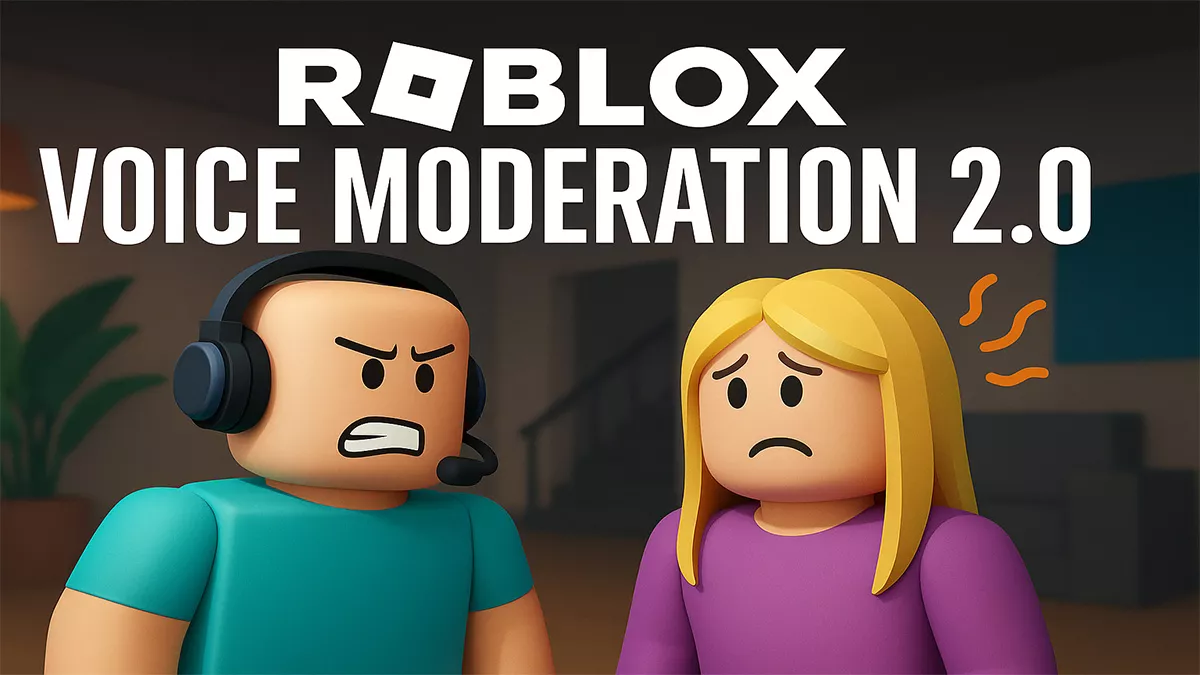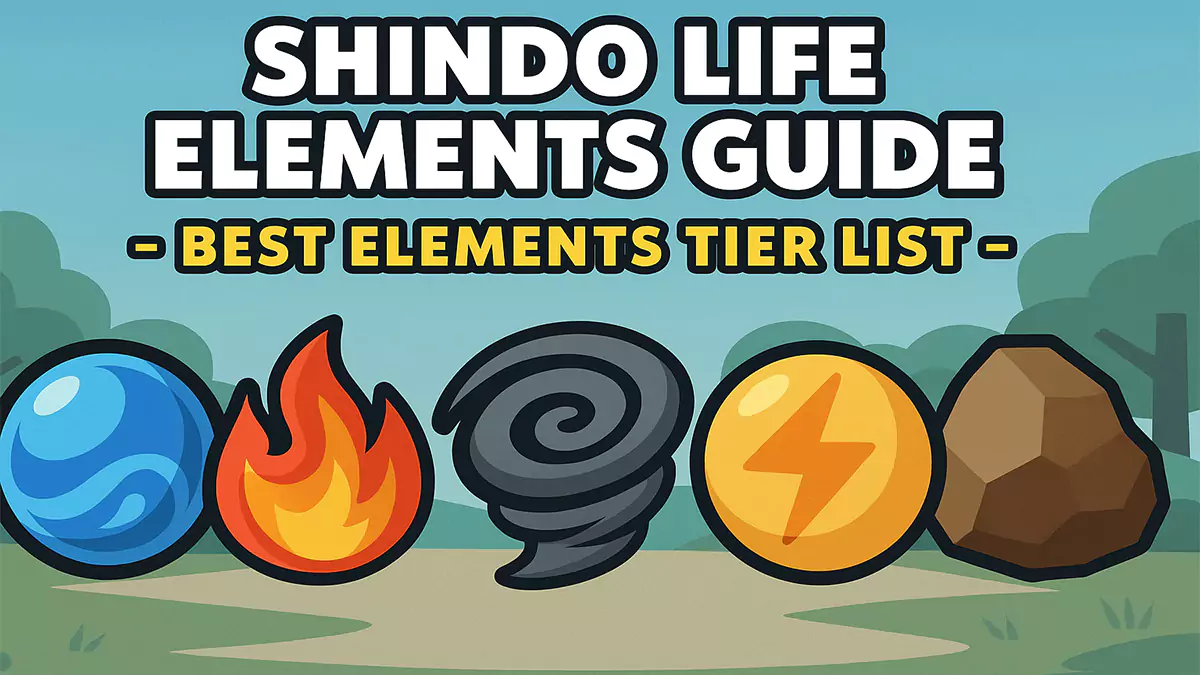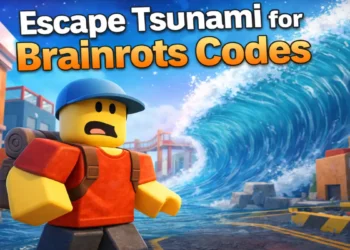Roblox just dropped a bombshell for creators, unveiling a shiny new toolkit that’s got the developer community buzzing. The new Roblox 3D mesh generator API, powered by the cutting-edge Cube 3D Roblox model, lets you create 3D assets straight from text prompts. This isn’t a small tweak. It’s a major leap for Roblox AI creation tools, slashing prototyping time and opening doors for players to co-create in real-time. Here’s how it works behind the scenes, why devs are hyped, and where Roblox plans to take it next.
Key Facts
- Rolled Out: Early 2025 (GDC preview)
- Tools Included: Cube 3D AI model, Mesh Generator API, Texture Generator
- Why It Matters: First time Roblox allows text-to-3D generation live in-game
What Is Cube 3D

Cube 3D Roblox is Roblox’s open-source AI model, designed to generate 3D and even 4D content. Unveiled in beta at GDC 2025, it’s trained on 1.5 million 3D assets, giving it the muscle to craft complex spatial designs. The centerpiece is the Roblox 3D mesh generator API, which transforms text prompts like “a glowing crystal sword” into usable 3D meshes with textures.
Here’s the deal: Type a description, and within seconds, you get a MeshPart ready for Studio projects or in-game use. Roblox shared the model on GitHub and Hugging Face, letting tinkerers customize it off-platform for specific game styles, like sci-fi or fantasy.
In Studio, you access it through the Assistant panel with a “/generate” prompt. For advanced setups, Lua-based API calls enable players to spawn custom assets during gameplay, turning them into active co-creators. It’s a big win for creators using mesh generation in Roblox, making 3D design approachable for those without pro modeling skills. Beta testers report simple objects popping out in under 10 seconds, ideal for quick iterations. Some shapes come out wonky and need tweaks, but Cube 3D Roblox marks a bold step toward AI-driven creation.
- Note: The Roblox 3D Mesh Generator API is currently in beta. Features may change before full release.
Inside the Mesh Generator’s Tech
The mesh generator uses clever tech to make text-to-3D generation Roblox feel seamless. It hinges on 3D tokenization, breaking shapes into “tokens” like words in a sentence. Picture 3D space as a language of curves, edges, and volumes. The API weaves these together based on your prompt, turning “sleek spaceship” into precise geometry.
It builds meshes autoregressively, predicting each shape token step by step until the object is complete. Trained on Roblox’s massive 3D library, Cube 3D delivers engine-ready outputs without messy conversions.
Textures come via automatic UV mapping, which unwraps the mesh for clean application. Pair it with the beta Texture Generator tool, and you can prompt for “cracked desert ground” to get a 1024×1024 PBR-ready image on your model. You end up with a standard MeshPart, materials included, ready for your scene.
Beta hiccups remain. It’s single-object only, so no full scenes yet. Outputs can be oversized or sport jagged edges, especially on organic shapes like creatures. Forum posts mention “blobby” artifacts, but simple prompts like “wooden table” fare better. These Roblox generative AI tools spark creativity, though you’ll likely tweak scales or smooth rough patches.
More AI Tools
The Roblox 3D mesh generator API is part of a broader Roblox AI creation tools suite. The Texture Generator beta stands out, crafting 1024×1024 textures from prompts like “frosty metal panel” or “cartoonish grass.” It delivers PBR maps (albedo, normal, roughness) that snap onto MeshParts, no external software needed.
The Studio Assistant is another gem, acting as a creative sidekick. Beyond meshes, it tackles scripting (“Write Lua code for a spinning platform”) or UI design. Powered by Cube 3D Roblox, it lets you chain tasks, like generating a mesh and texturing it in one flow. Devs love its optimization tips, like cutting poly counts for mobile.
These tools team up for a slick pipeline. Generate a mesh, texture it with a prompt, and let Assistant handle the scripting. It’s a solo creator’s dream, saving hours on grunt work. Textures can misalign at times, but for quick drafts, these Roblox generative AI tools are a massive boost.
How Devs Are Using the API

What can you build with the generator API? Plenty. For rapid prototyping, it’s a lifesaver. Need props for a new map? Prompt “stack of glowing barrels” and test layouts in minutes. It’s perfect for placeholders or low-priority assets.
In-experience creation takes it up a notch. Imagine a game where players type “golden crown with rubies” to spawn custom gear. Lua API calls tie prompts to user inputs, enabling dynamic skins or props for roleplay or sandbox games.
Avatar creators are eyeing avatar bundles via AI. Generate parts like “cyberpunk goggles” and bundle them for the Marketplace. Cube 3D Roblox includes rigging hints, so pieces mesh with avatars seamlessly.
Future updates might bring scene augmentation, like auto-filling a “haunted graveyard” with tombstones. For now, single-object prompts excel in customization. A pet adoption game could let players request a “fluffy green bunny,” spawning a unique mesh instantly. X posts show devs sharing AI-generated racecars players can drive. Start with simple prompts to get the hang of it, and you’ll see why Roblox generative AI tools are generating buzz.
Community Feedback and Current Limits
The Roblox mesh generator API has sparked lively debate. Devs praise its accessibility, letting beginners create 3D assets without mastering complex software. Pros lean on it for quick background props, with X posts noting over a million models generated since launch. The open-source model earns kudos, with tinkerers crafting custom versions.
But there are gripes. Complex prompts often yield warped shapes or sloppy UV seams. Textures can appear flat or miss the prompt’s intent. The “black box” setup frustrates devs craving control, like export options or mid-process edits. Scale issues pop up, with objects spawning overly large.
Reddit calls it “great for filler assets” but less suited for detailed models needing animation. Generation caps (now 30 per minute) and manual cleanup annoy some. Still, mesh generation in Roblox speeds up ideation, even if it’s not a full replacement for traditional workflows yet.
Getting Started With the API
Ready to try mesh generation in Roblox? Open Roblox Studio, hit the Assistant panel, and enable beta features. Find the Cube 3D option. It’s open to all verified creators, no barriers.
In Studio, type “/generate [prompt]” in Assistant, like “blue plastic chair,” to spawn a MeshPart. Drag it into your scene and tweak scale or position. For textures, use “/texture [description].”
For in-game generation, use Lua’s MeshGenerationAPI. GenerateAsync(prompt). Test in a blank place to avoid chaos. Stick to simple prompts like “stone pillar” to learn quirks, and check the DevForum for bug fixes. You’ll be pumping out assets fast.
What’s Next for Roblox’s AI Tools

Roblox has big plans for the Roblox 3D mesh generator API. Multi-object scene generation is on deck, letting you prompt “cozy village square” for full layouts. Multimodal inputs, like sketches or videos to 3D, are coming too.
Better control is in the works: seed options for consistent results, editable intermediates, and export tools. Textures will gain PBR depth, and Cube 3D Roblox might explore 4D, like AI-driven characters that adapt on the fly. Community contributions could yield niche tweaks, like anime-style meshes.
Recent updates, like improved bounding box handling, show Roblox is responsive. Watch the DevForum for news. Roblox generative AI tools are set to reshape creator workflows.