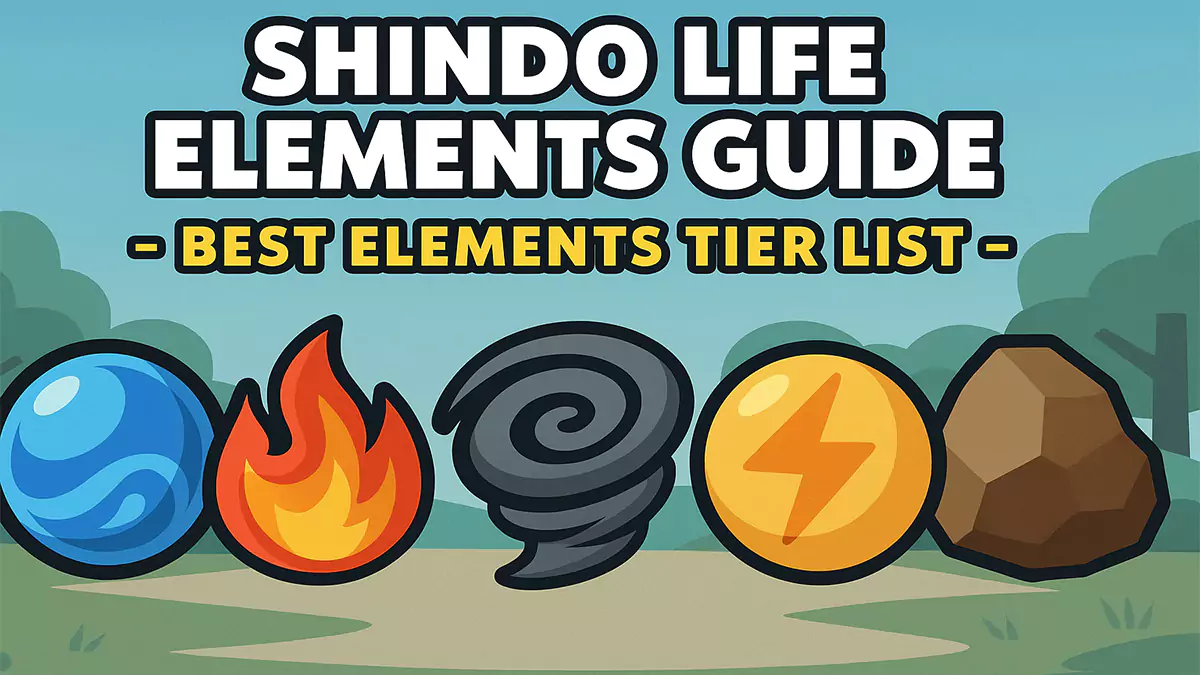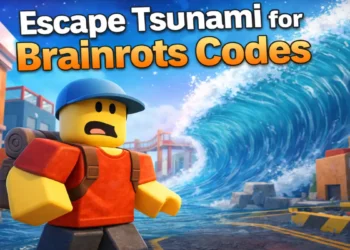Is Roblox Down Right Now? Nothing kills your gaming vibe faster than hitting “Play” on Roblox and getting stuck at a loading screen. I’ve been there, staring at my laptop and wondering what’s the problem. Knowing How To Check Roblox’s server status saves you from being angry.
When Roblox goes down, it’s a big deal. Because it has over 70 million daily active users. It’s worse with smaller regional glitches or lag spikes, that happen more often lately. Let me show you How To Check if Roblox is offline and what to do if yes.
Is Roblox Down Right Now? Current Roblox Server Status

Roblox is completely fine as of October 15, 2025. There are no outages reported. You can check this status yourself on Downdetector, users reports are at normal levels. No unusual spikes about server connections.
It’s not that Roblox is flawless. The game could be still slow or login fails, even when everything is “up”. Always check the official status page before you start rebooting your router, I do that every time. It saves time and keeps you focused on what’s actually wrong. When you check the status page, you will immediately know if Roblox is down for everyone or just you.
- If Roblox is up but you still get kicked, check this fix for Error 267
How to Check If Roblox Is Really Down

Don’t waste time on why Roblox isn’t working. The following steps will help you understand if the problem affects you personally or if it affects people all over the world:
- Check the Roblox Status page at status.roblox.com. The dashboard provides real-time information about website status as well as login functionality and game servers and avatar shop and Studio. A green mark on the dashboard indicates that all systems operate normally. The servers experience slow performance when you see Degraded Performance on the status page.
- Check outage trackers: From monitoring platform outage data, sites like Downdetector pull in player reports as issues pop up. A big spike in complaints usually means trouble. IsDown runs automated checks on Roblox servers, and Down for Everyone or Just Me tells you if roblox.com loads globally. These caught a quick 45-minute glitch on October 11, so they’re super useful.
- Check community chatter on Reddit or Discord, if hundreds of players are posting about issues, it’s probably not just you.
Always cross-check a couple sources. The status page is your go-to, but community reports can catch problems faster. Knowing what “Operational” or “Partial Outage” means helps you zero in on what’s broken.
Common Reasons Roblox Might Be Down
The massive user base of Roblox creates frequent problems that users need to deal with. The system experiences outages and slowdowns because of multiple possible causes. The following factors could be responsible for causing your game to crash:
- The Roblox servers experience downtime during scheduled maintenance periods which include system updates and security patches and bug fixes. This is the most common reason. The server downtime typically lasts between 30 minutes and two hours. The status updates appear on status.roblox.com. The September 16 maintenance operation was completed within 40 minutes.
- Server meltdowns: Millions of users all log in at once at the same moment during peak hours, like evenings in Europe or the US. Consequently, Roblox data centers may become overwhelmed.
- Your setup: Your Wifi could be the issue. Maybe it’s your ISP what’s slowing you down, or firewall blocking Roblox’s ports. That makes Roblox offline when if it’s not.
About 70% of “Roblox down” complaints are local issues, not platform-wide outages, according to Downdetector. Always check the big picture before diving into fixes.
Troubleshooting If Roblox Seems Down Locally

If the status page says Roblox is fine but you’re still stuck, it’s probably your setup. Try these quick fixes, most take a minute or two:
- Test your internet: Test the internet browser’s speed. Unplug your router and try again if your speed is less than 5 Mbps. You can test it on another device also. I’ve personally had this issue twice. Restarting router helped me.
- Switch DNS: DNS servers can be the cause. In your network settings, switch to Cloudflare or Google DNS.
- Try mobile data: Use the hotspot on your phone if WiFi isn’t working. If Roblox loads, your home network’s the problem. Toggle airplane mode to refresh your connection.
- Check security: Antivirus or firewall settings can block Roblox. You should disable them for test. VPNs can mess things up, too, so turn yours off and try again. The Roblox Help Center has a step-by-step for this.
If you’re stuck on the login screen or facing a forbidden error, try our fix in How To Fix Roblox Error Code 403
What to Do During a Roblox Outage

When Roblox is down, there’s not much you can do. Try this:
- Stay in the loop: Keep an eye on status.roblox.com for updates. Most outages clear up within a couple of hours. However sometimes it’s much longer. Like the October 2024 blackout that lasted two days.
- Vibe with your squad: Hop on Discord or Reddit to share outage memes or vent. Search “Is Roblox Down Right Now” and join the conversation.
Don’t spam Roblox Support during big outages, they’re already swamped. Just hang tight, the team works fast to get things rolling again.
For more on recent Roblox updates affecting communication, check out our Roblox Voice Moderation 2.0: What’s Changing in 2025 guide.
Why It’s Worth Knowing the Difference
Figuring out if Roblox is down globally or just on your end saves you so much hassle. You won’t waste an hour tweaking your router during a server-wide maintenance or think your PC’s trash when it’s not. It also keeps you from flooding forums with “Roblox’s broken!” when it’s just your internet. Plus, it makes you the go-to person in your crew for sorting out issues.
Final Thoughts
Next time Roblox won’t load, don’t panic, start with status.roblox.com to check Roblox server status, then back it up with Downdetector. If it’s just you, our troubleshooting steps will get you sorted. Bookmark this guide and swing by our Roblox News and Outage Reports for the latest. Spot a weird glitch or regional issue? If you ever wonder is Roblox down right now, this guide will always have the most accurate checks and fixes. Now, go crush it in your next game!
Bookmark this guide and swing by our Roblox News hub for the latest server updates and downtime reports.
FAQ
How often does Roblox go down?
The Roblox platform experiences rare outages which happen about once per year when major updates occur or when server systems reach their maximum capacity. The scheduled maintenance on status.roblox.com occurs monthly for thirty to sixty minutes. Large outages are less frequent but they too have an extremely long duration such as the one in October 2024 blackout.
How do I know if it’s my internet or Roblox?
A speed test should be performed to confirm your network connection. Your network speed is probably the problem if your download speed is less than 5 Mbps or your ping is more than 100 ms. Monitor Roblox performance on another network connection and operating system using mobile data.
What should I do if Roblox is down for a long time?
Check status.roblox.com for extended Roblox service outages which last more than several hours. The community chats on Reddit and Discord provide better updates than device restarts for staying informed about Roblox status.